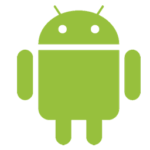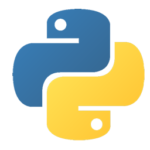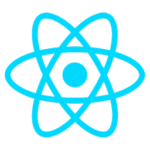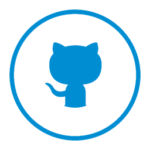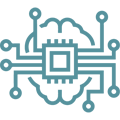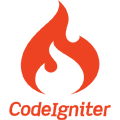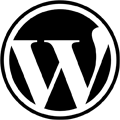SIB360-Work

Introduction:
Sib360 Work is an online site which a user can use to keep track of their professional job or work. It helps organize businesses. User can manage customers, clients, hr, support, finances and much more.
It also provides customer dashboard, project management, human resource, sales & leads management, support tickets, inventory management, live group chats, appointment management, project planning and mind maps, procurement, vendor management, QuickBooks, zoom integration and payments. User can explore a plethora of options to handle their business in an organized and professional fashion. It provides the user with all sorts of features to help resolve any sort of hindrance in business.
Technology Stack:
- HTML
- CSS
- JavaScript
- PHP (CodeIgniter)
- MySQL



Description:
User needs to sign up like any other ordinary site. After their sign-up has been confirmed, they can log in or out anytime. The credentials are saved in the database for future.
After log-in, you are sent to the dashboard. User can toggle dashboard to use various features.
Chat:
User can chat with other users and get connected with them.
Customers:
User can add customers or modify details of previously present ones. A user can keep track of their customers in customer panel, whether you have paid or their payment is pending.
After creating a customer, the user can view that customer’s profile. User can create a contact which is a separate profile for the customer. User can make notes and statements for the customer, user can keep track of payments, user can send proposals for work, user can credit notes, user can create and keep record of projects, and much more.
Once a customer is created, the user which is the customer of the seller receives the login credentials of the customer on sib360. There they can view their customer profile and toggle their specific profile features. The seller needs to create and send a proposal for work to the customer to collaborate on a project.
After the customer receives the proposal, they can either accept, decline or download it. They can even personalize it with comments.
After the proposal has been accepted, the user needs to enter into a contract with the customer to start their work.
Leads:
User can navigate leads to keep their business running. Leads can create or added from outside.
User can filter and search leads through various filters. They can see how many people are potentials leads through profile visit summary.
Leads are displayed in the form of a list which you can manage.
Leads can also be created by adding new leads. The user needs to fill out the lead related information in order to create one.
Projects:
A user can add a new project after filling out a form and finding a customer. Details like start and end date and people allocated to the project must be filled out. Project description also needs to be done extensively. You can see project status to see how much it has been completed.
Tasks:
The project has been divided into tasks. Each task needs to be done independently to complete the project. The user can keep an eye on tasks manually or through the Tasks option in the dashboard.
A task can be created through a new task and filling out its form. Details of task are available to change or modify. You can attach files and add followers to tasks.
You can create time sheets, milestones and view tickets created by customer over some issue.
Tickets can also be converted to tasks if required.