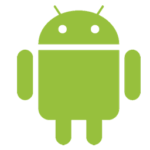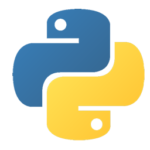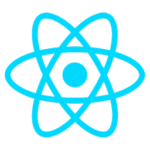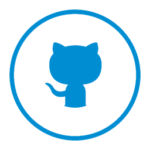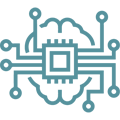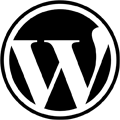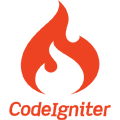SIB360-POS




Introduction:
Sib360 POS is an online site which a user can use to keep track of their business and sales. It helps organize businesses. User can manage customers, clients, hr, support, finances and much more.
All in One POS:
From easy to use inventory management and barcode scanning, to powerful reporting and analytics, Sib360 POS system is designed to be an all in one solution for your retail/restaurant business.
Easy and Faster Operations:
Managing your business is much easier with Sib360. Manage your operational tasks, teams, payrolls, vendors, sales and much more.
Technology Stack:
- HTML
- CSS
- JavaScript
- PHP (CodeIgniter)
- MySQL


Description
User needs to sign up like any other ordinary site. After their sign-up has been confirmed, they can log in or out anytime. The credentials are saved in the database for future.
After logging in, you are sent to dashboard. User can toggle dashboard to use various features.
Cloud/Offline Mode:
Experience a POS system that can work without any internet.
Advanced Reporting:
Grow your business with our advanced reporting feature. The POS reporting feature gives you a high level view of your business as well as allowing you to get into the tiniest of the details.
Sales, Purchase & Inventory:
Keep your sales, purchases and inventory in check. Our software helps you to monitor what’s selling and what’s not.
Integrated Accounting:
Integrate your accounting system with our POS software. Accounting integrations are powerful and reduce inaccuracies in the data significantly.
Reward Points:
Transform your customers into loyal shoppers with the help of our POS software. Initiate a loyalty reward program and welcome your repeated customers.
Multi Location:
With our POS software, manage your business from multiple locations.
Key Features:
Business Management:
Multi Location:
Manage Multiple Warehouse and Storefronts
Sales/Stocks Tracked Differently for Locations
Different Invoice Layout for each Location
Customer Management:
Manage Contact Details of Customers
Send Automated Emails/Messages
View Credit/Debit Balance
Access Control Management:
Staff, Users & Roles Management
Roles with Different Permissions
Unlimited Staff, Users & Roles
Vendor Management:
Manage Contact Details of Vendors
Define Pay Terms and Schedule Reminders
Manage Credit Balance
Human Resource Management:
Add Cashier, Salesman, Commission-Agents
Automated Payroll System
Allowance and Deductions
Mark Attendance of the Employees
Manage Leaves and Holidays
Add/Edit Departments
Assign Designations
Management Essentials:
User’s To Do List
Knowledge-base and Documents
Reminders and Alerts
Memos and Messages
Manage Credit Balance
Inventory Management:
Product Management:
Add Product
Manage Variant of Single a Product
Classify with Category, Sub-Category and Brands
Manage Measure of Units
Auto/Manual SKU Generation
Automatic Low Stock Alerts
Auto-Calculate Sale Price w.r.t Profit Margins
Add Tax Rates and Group Taxes
Lot Number, IEMI/Serial Number
Print Barcodes and Labels
Warranties Management
Import Opening Stock
Import/Export Product CSV
Procurement Management:
Manage Purchase Orders
Manage Paid/Due Purchases
Purchase Return Order
Manage Suppliers/Vendors/Services
Vendor Payment Types
Shipping Management Charges
Tax and Discount Management
Specify Product Lot Number and Expiry
Upload Purchase Document
Automatic Due-Payments Alert
Stock Management:
Transfer Stock Between Stores/Warehouses
Stock Adjustment with Stores/Cross-Stores
Payment Returns Management
Sales Management:
POS System:
Easy to use and Ultra Fast POS Terminal
Thermal Printer Driver
Barcode Scanner Driver
Automatic Stock Updates
Add Walk In Customer Contact Details
Hold, Resume an Invoice
Cash, Credit Cards, Cheque Payment Methods
Customize Invoice Layouts
Manage Sale Return
Generate Quotations
Salesman Commission Management
Multiple Sorting Orders
Keyboard Shortcuts
Shipment and Delivery Management
Discount Management
Customer Subscription Management
Import/Export Bulk Sales
Accounting and Reporting:
Payment Accounts:
Add Accounts
Balance Sheet
Trial Balance
Cash Flow
Payment Account Report
Expenses:
Easily Add Business Expenses
Expenses Categories
Comprehensive Reporting of Expenses
Reporting Systems:
Powerful Reports with Filters
Graphs and Charts
Profit Loss and Statement
Stock & Purchase Report
Sales & Revenue Report
Trending Products Report
Cash Register Report
Tax Report
Expenses Report
Contact/Users Report
Cash Register Report
Salesman Report